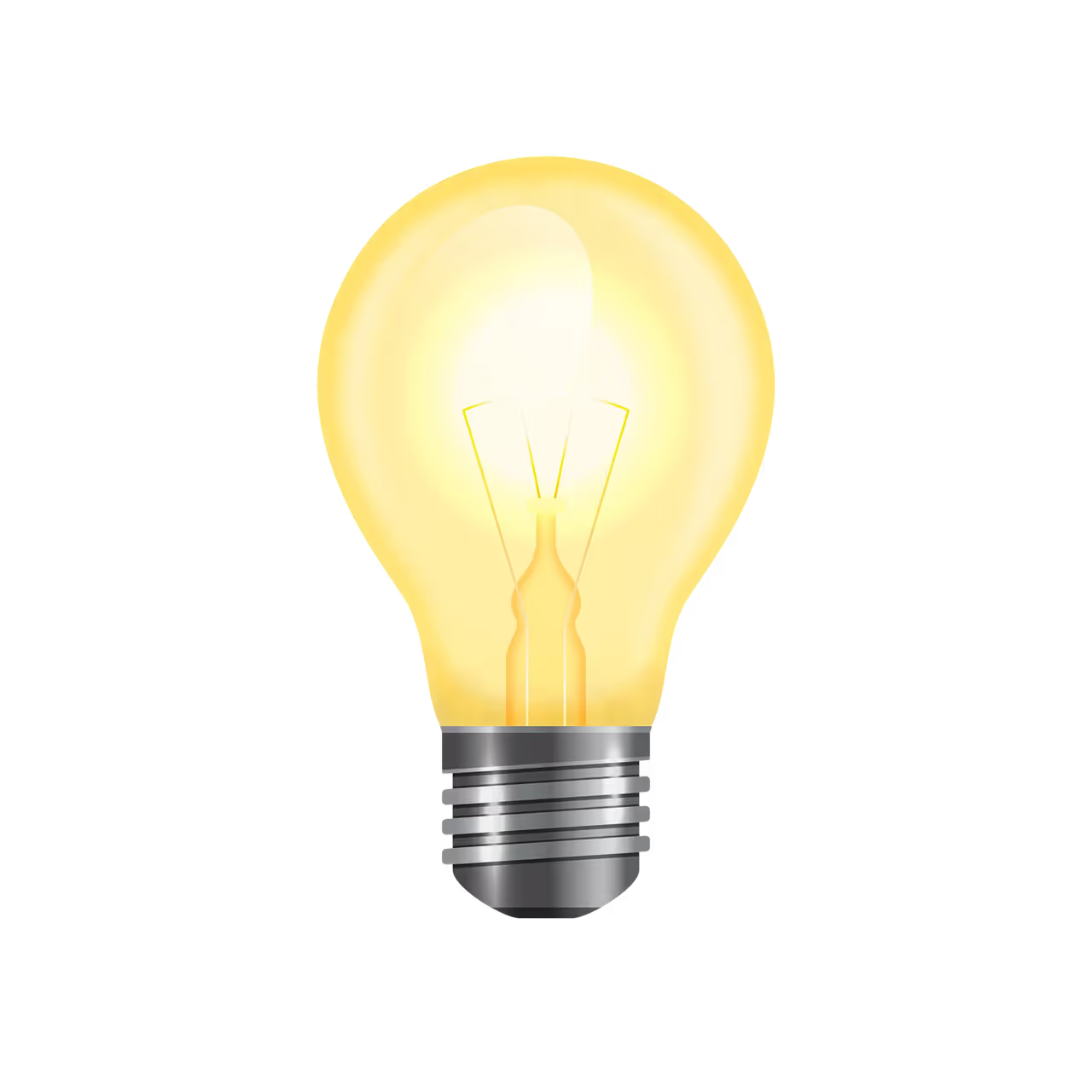Duy Vu
November 21, 2024
•
10 min read

In the digital age, managing and analyzing data has become essential for businesses. Tools like dashboards, admin panels, and analytical tools serve these purposes but are often misunderstood. This blog will explore their definitions, features, and how they differ from one another, helping you understand which tool suits your needs best.
A dashboard is a visual representation of key data metrics, designed to provide insights at a glance. Typically, dashboards are used by decision-makers to monitor performance, track KPIs, and identify trends.

An admin panel is a backend interface that allows administrators to manage system functionalities, user roles, and content. While it may include some analytics, its primary purpose is operational control.

An analytical tool is a platform specifically designed to analyze large datasets, identify patterns, and generate detailed reports. These tools are often used by analysts for in-depth exploration of data, providing actionable insights for decision-making.

Integrating analytical tools into Retool takes data analysis to the next level by embedding their capabilities into custom-built apps and dashboards.
With Retool, analytical tools become part of a cohesive system, turning insights into immediate action.

Understanding the differences between dashboards, admin panels, and analytical tools is crucial for selecting the right tool for your business. Whether you need actionable insights, system control, or deep analytics, these tools are designed to cater to distinct needs.
At Retoolers, we specialize in helping businesses like yours create powerful internal tools using Retool. Whether you need a custom dashboard, an admin panel, or a complete workflow automation solution, we've got the expertise to bring your ideas to life.
Get in touch with us today to see how we can help you optimize your operations with Retool. Contact Retoolers and let’s get started!
Looking to supercharge your operations? We’re masters in Retool and experts at building internal tools, dashboards, admin panels, and portals that scale with your business. Let’s turn your ideas into powerful tools that drive real impact.
Curious how we’ve done it for others? Explore our Use Cases to see real-world examples, or check out Our Work to discover how we’ve helped teams like yours streamline operations and unlock growth.
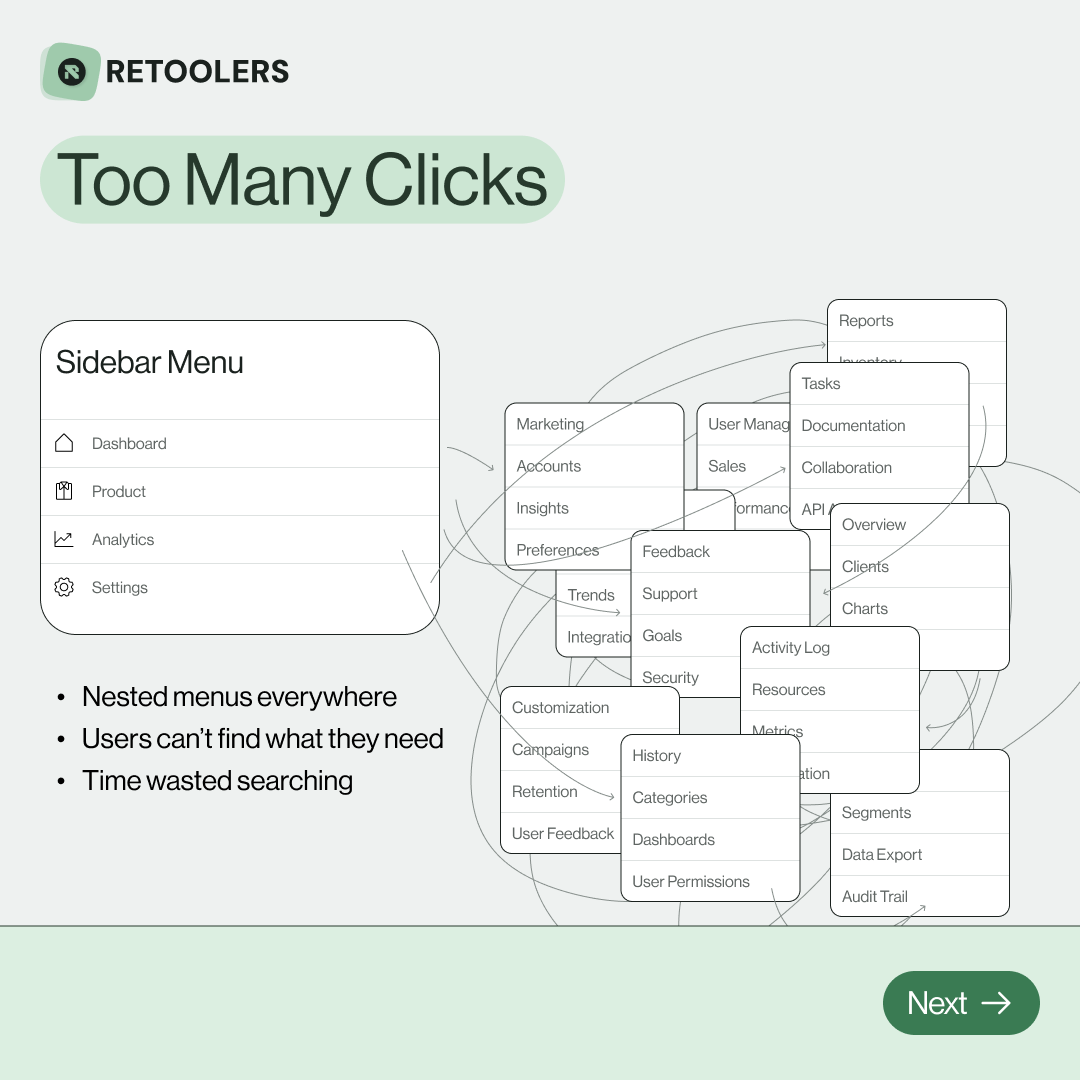
🔎 Internal tools often fail because of one simple thing: Navigation.
Too many clicks, buried menus, lost users.
We broke it down in this 4-slide carousel:
1️⃣ The problem (too many clicks)
2️⃣ The fix (clear navigation structure)
3️⃣ The Retool advantage (drag-and-drop layouts)
4️⃣ The impact (happier teams)
💡 With Retool, you can design internal tools that are easy to use, fast to build, and simple to maintain.
👉 Swipe through the carousel and see how better UX = better productivity.
📞 Ready to streamline your tools? Book a call with us at Retoolers.

🚀From idea → app in minutesBuilding internal tools used to take weeks.
Now, with AI App Generation in Retool, you can describe what you want in plain English and let AI do the heavy lifting.
At Retoolers, we help teams move faster by combining AI + Retool to create tools that actually fit their workflows.
👉 Check out our blog for the full breakdown: https://lnkd.in/gMAiqy9F
As part of our process, you’ll receive a FREE business analysis to assess your needs, followed by a FREE wireframe to visualize the solution. After that, we’ll provide you with the most accurate pricing and the best solution tailored to your business. Stay tuned—we’ll be in touch shortly!