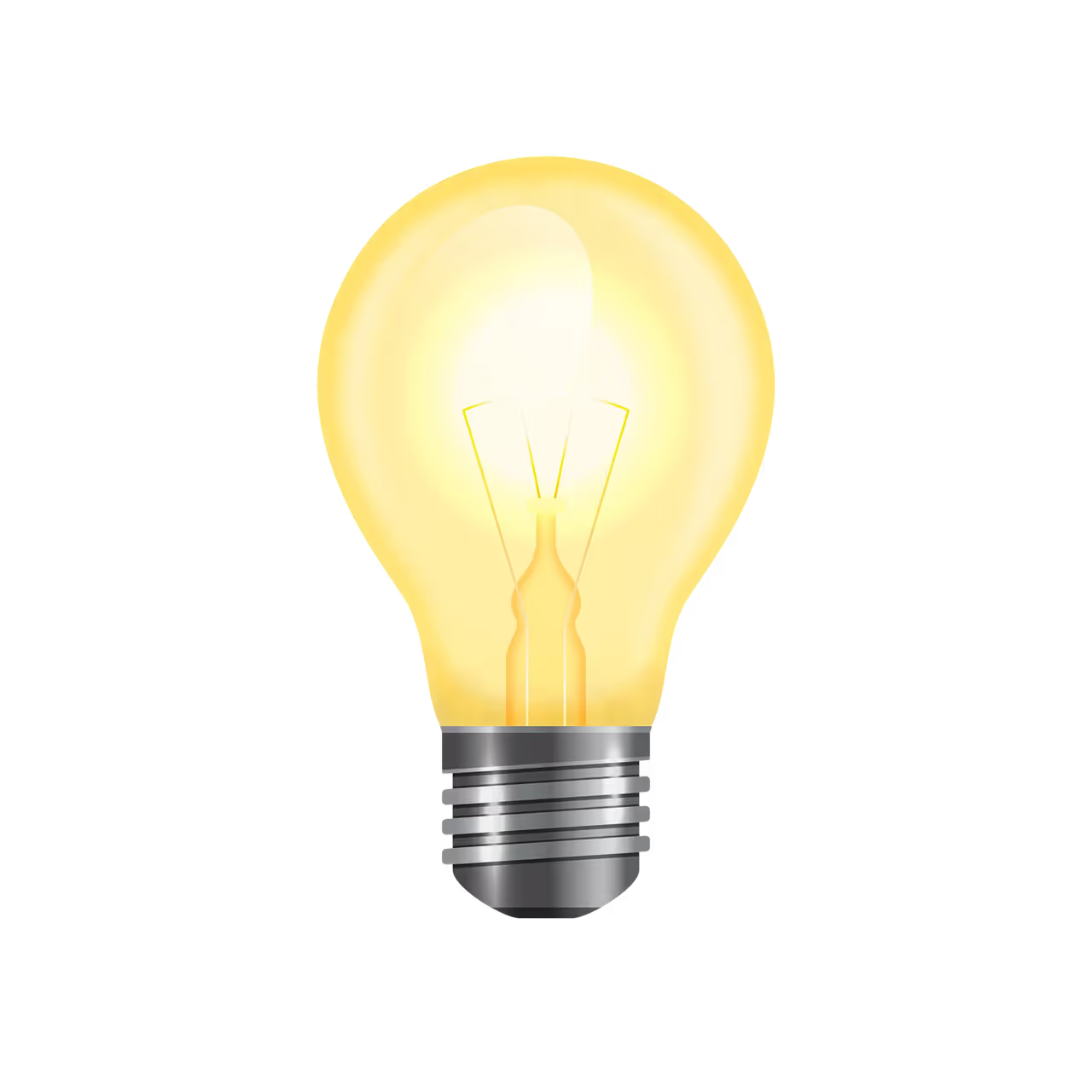🚀 How Retoolers Transforms Accounting Workflows: From Chaos to Clarity
At Retoolers, we don’t just build dashboards—we identify challenges, analyze inefficiencies, and provide custom solutions that empower accounting teams to work smarter. Here’s how we transform outdated accounting workflows into automated, data-driven processes using Retool.
🔍 Step 1: Identifying Key ChallengesBefore working with us, accounting teams often struggle with:
❌ Manual data entry – Copying transactions from QuickBooks, Stripe, and bank statements into spreadsheets.
❌ Delayed invoice approvals – Long email chains slow down payments and disrupt financial reporting.
❌ Disorganized financial data – Revenue, expenses, and accounts receivable are scattered across Google Sheets, emails, and various finance tools.
❌ High risk of errors – Mismatched transactions, duplicate records, and incorrect calculations lead to costly mistakes.
📊 Step 2: Analytics & Insights
Our team at Retoolers analyzes the current accounting workflow, pinpointing inefficiencies and opportunities for automation. We use data to answer critical questions:
📌 Where are the biggest time wasters in the accounting process?
📌 Which repetitive tasks can be automated?
📌 How can we make financial reporting more real-time and actionable?
⚙️ Step 3: Providing a Retool-Powered SolutionWith these insights, we design and build a custom Retool dashboard tailored to the accounting team’s needs:
✅ Automated Data Sync: Financial transactions from QuickBooks, Stripe, and bank feeds update in real time—no more manual entry.
✅ Instant Invoice Approvals: Approval workflows are automated based on predefined rules (e.g., expenses over $5,000 route directly to a manager).
✅ Easy Reconciliation: The dashboard flags discrepancies and suggests corrections automatically.
✅ Centralized Financial Dashboard: Accountants, managers, and auditors access all relevant financial data in one place, ensuring clarity and efficiency.
✅ Role-Based Access: Different team members have secure access to the financial data they need—no more accidental edits or unauthorized changes.
📈 The Business Impact
🔹 50% less time spent on reconciliations
🔹 70% fewer data entry errors
🔹 Invoice approvals reduced from days to minutes
🔹 Real-time insights for faster financial decision-making
With Retool, we turn scattered financial processes into an automated, seamless workflow—saving time, reducing errors, and improving decision-making.
💡 Want to transform your accounting operations? Let’s talk! Drop a comment or message us to see how Retoolers can optimize your financial workflows.